In this article, I will guide you on how to delete specific symbolic links with a unique target. Let’s consider a practical scenario: I want to remove all symbolic links located in the directory “/opt/homebrew/bin” that are connected to “../Cellar/postgresql@14/14.9/“.
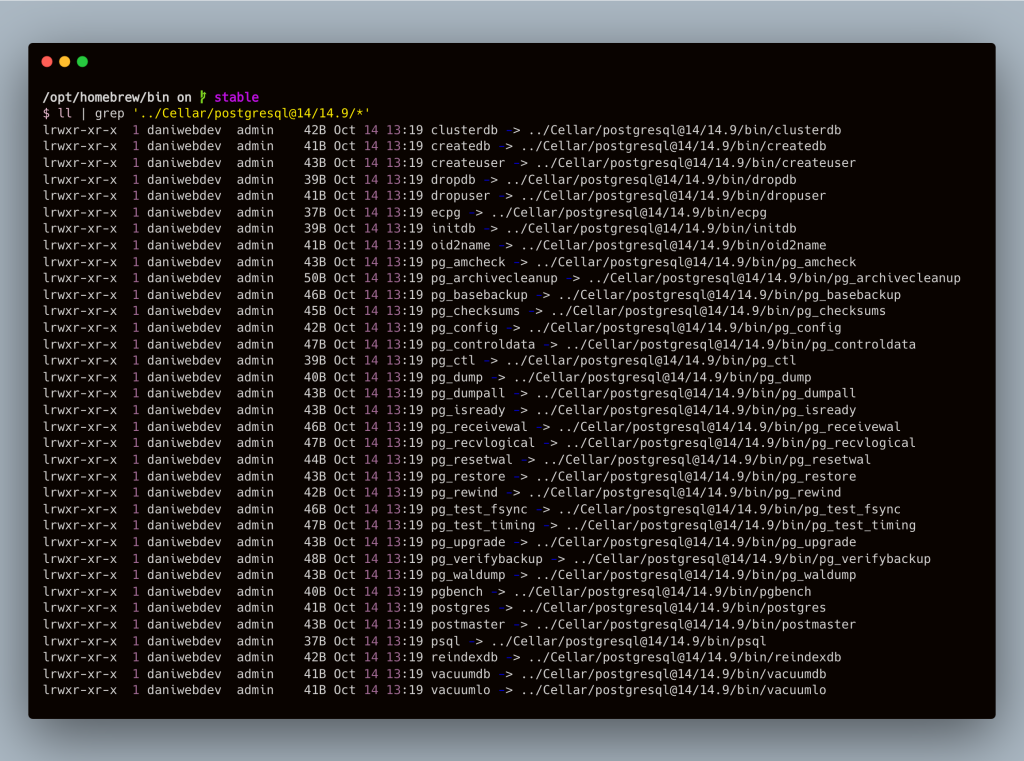
To accomplish this, you can utilize the powerful find command in Unix-based systems.
The command you need is as follows:
find /opt/homebrew/bin -lname '../Cellar/postgresql@14/14.9/*' -deleteHere’s a breakdown of the command:
find: Initiates the search operation./opt/homebrew/bin: Specifies the directory where the search will be conducted.-lname '../Cellar/postgresql@14/14.9/*': This part of the command searches for symbolic links (-lname) that match the specified pattern. You can modify'../Cellar/postgresql@14/14.9/*'to match your specific target.-delete: Removes the found symbolic links that match the specified pattern.
By running this command, you can efficiently delete all symbolic links in the specified directory linked to the target you’ve provided. This method offers a streamlined way to manage symbolic links based on their specific destinations.
